This is an online JavaScript Scientific Calculator. You can click the buttons or type to perform calculations just as you would on a physical calculator.
History
But with the added convenience and versatility that comes from using a digital interface. Whether you’re performing basic arithmetic or tackling more complex equations, this calculator is designed to enhance your experience. It offers functions for trigonometry, logarithms, and even statistical calculations, making it an invaluable tool for students, researchers, and professionals alike. What sets this calculator apart is its user-friendly design and real-time feedback. As you enter your calculations, you’ll receive immediate results displayed on the screen—no more waiting or second-guessing your inputs. Additionally, you can easily clear previous entries or start new calculations without any hassle. For those who prefer learning through experimentation, our calculator allows you to explore different mathematical concepts interactively. You can visualize equations in real time as you adjust variables or parameters directly on the interface. This dynamic approach not only aids comprehension but also encourages deeper engagement with mathematical principles. Join countless others who have made their computing tasks simpler and more efficient with this online JavaScript scientific calculator—an essential tool that adapts to your needs while providing accurate results every time!
How to Use a Scientific Calculator: A Complete Guide
Introduction
A scientific calculator is an essential tool for students, engineers, and scientists. It performs complex mathematical functions beyond basic arithmetic, including trigonometry, logarithms, exponents, and statistics. This guide explains how to use a scientific calculator, its applications, and related formulas.
Step-by-Step Guide to Using a Scientific Calculator
1. Basic Operations
Addition/Subtraction: Use + and – keys.
Multiplication/Division: Use × and ÷ keys.
Exponents: Use the xʸ button (e.g., 2 ³ = 8).
Exponents: Use the xʸ button (e.g., 2 ³ = 8).
2. Advanced Functions
Square Root (√): Press √ followed by the number.
Logarithms:
Log (base 10): Use the log button.
Natural Log (ln): Use the ln button.
Trigonometric Functions (sin, cos, tan):
Trigonometric Functions (sin, cos, tan):
Enter the angle in degrees or radians, then press sin, cos, or tan.
3. Memory Functions
Store a value: Use STO or M+.
Recall a value: Use RCL or MR.
4. Statistical Calculations
Enter data points, then use:
Mean (μ): STAT → Mean.
Standard Deviation (σ): STAT → σ
Where Scientific Calculators Are Used
Education: Solving algebraic, geometric, and calculus problems.
Engineering: Circuit analysis, structural calculations.
Finance: Compound interest, amortization.
Science: Physics experiments, chemical equations.
Common Formulas Used in Scientific Calculators
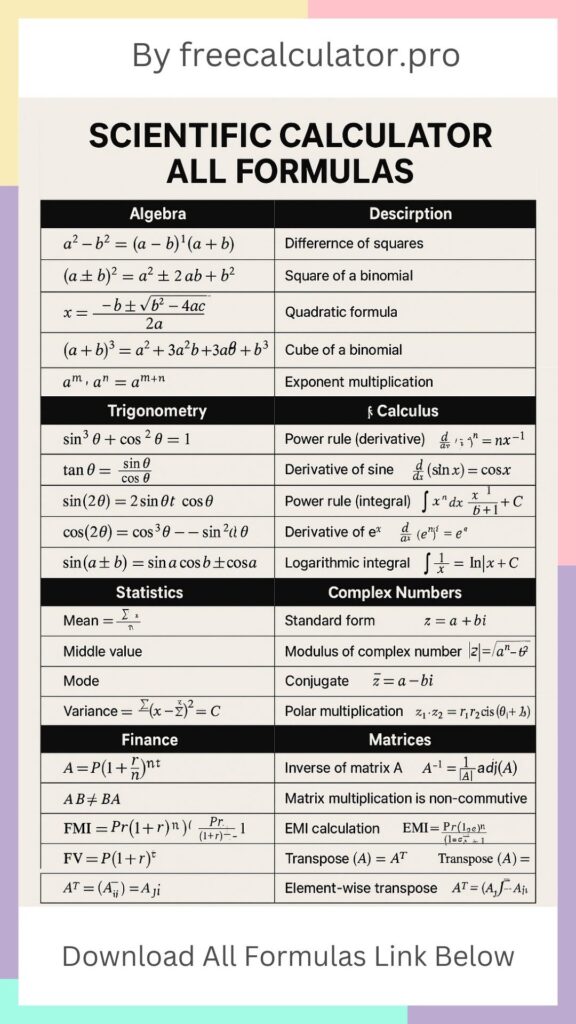
Scientific Calculator – Free Scientific Calculator Online
Conclusion
A scientific calculator simplifies complex calculations in academics and professional fields. By mastering its functions, users can solve equations faster and more accurately. Whether for exams, research, or engineering projects, this tool is indispensable.